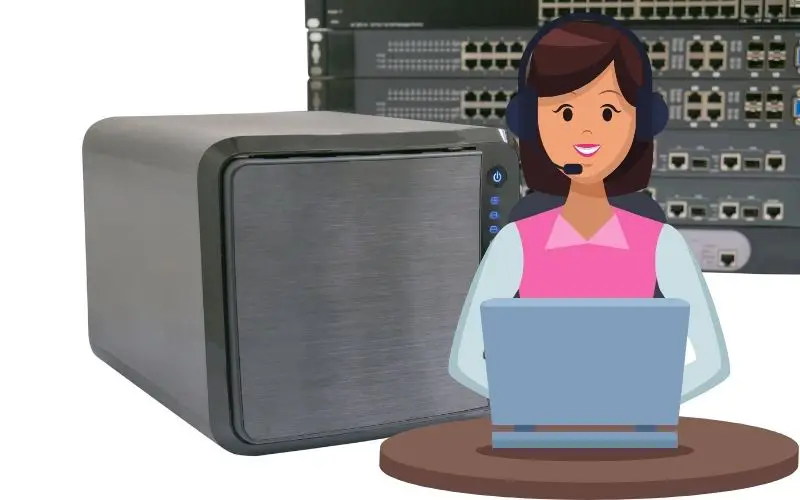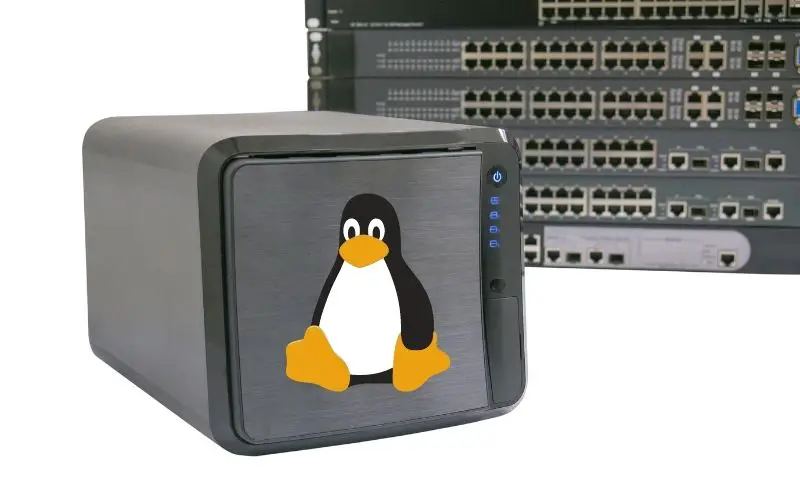How To Setup Your Synology On Your Computer (Step By Step Pictures!)
Type in the browser “find.synology.com” and wait for it to find your Synology NAS. 2. Click on “Connect”. 3. Check the box to agree to the terms and click “Next”. 4. Click on “Continue”. 5. Once your computer finds your Synology NAS, click “Install”. 6. Leave your settings to automatically download the latest version of … Read more