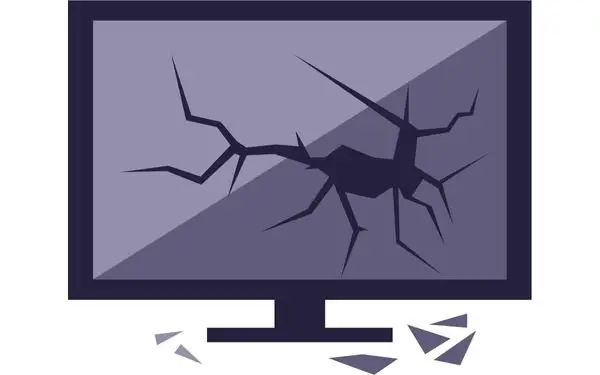Table of Contents
You’re in the kitchen, making dinner. You hear a loud crash and turn to look out of the doorway. Your TV screen is broken.
You sigh and walk into the living room, where your kids are running around screaming with glee as they play tag. They stopped at the sight of their mother’s expression.
“What happened?” you ask, trying to keep your voice level.
“Mommy!” one of them cries, pointing at the TV screen, which has been shattered by an errant elbow. “We didn’t do it!”
Has this ever happened to you? Is this something that can be repaired? How much is it going to cost me?
Can you fix a broken screen on a Samsung TV?
Yes, you can fix a broken screen on your Samsung TV.
However, it is not recommended that you do this yourself unless you are knowledgeable and well-trained on how to fix electronics, specifically TVs and display panels.
The reason is that TVs are very sensitive to static electricity, which can damage the interior components of your TV. Always make sure you unplug your TV before performing any operations on it.
Also, many other components inside your TV may be very sensitive and easily damaged if you make mistakes.
TVs are also sometimes very large so you may need an extra friend who is willing to help you.
How to evaluate the damage to your TV screen
When you’re in the middle of a TV emergency, it’s important to know how to evaluate the damage to your TV screen. This way, you can figure out if it’s something that can be fixed by yourself or if you need to call in the pros.
First, take a look at the screen. Does it look cracked? If so, this may not be a problem that can be fixed by us—you may need to call in a professional who can replace the screen altogether. If you think your screen is still intact and usable, then we’re ready to proceed!
Next, if there are any scratches or cracks, and they’re not too deep, then you may be able to fix them yourself with some rubbing alcohol and a soft cloth (make sure not to use anything abrasive!).
Finally, turn on your TV and see if it works properly. With the TV on at this time, check for cracks, distortions, or any discoloration.
Also, look at the edges of the screen. Look at your TV screen from different angles. If there is light coming out, it may help reflect And reveal the cracks underneath your TV.
How to fix and replace a broken Samsung TV screen
If you are feeling brave, you can try to do a screen replacement yourself as long as you can find the screen for an affordable price.
Not all Samsung TVs are the same. In fact, there are so many models out there that not one repair procedure is ever going to be exactly like the other.
But if you’re willing to go through with salvaging your broken screen TV, then here’s generally how you’d do it:
1. Unplug your TV
It’s recommended to leave your TV alone for at least an hour after unplugging it so that it can be discharged.
You can also try pressing and holding the power button. This may help trigger the TV to try to turn on, using up whatever juice it has left lingering in the capacitor.
If you’re unsure of whether or not your TV can still shock you, we recommend using rubber-insulated gloves, the same kind that electricians use.
2. Lay your Samsung TV face down
Find a table that is as big or bigger than your TV and clear any item out. Find your softest and fluffiest blanket and drape it over the table.
Now you can place your Samsung TV face down on top of the soft blanket.
3. Removing the back panel
Remove any screws on the back panel of your TV. You’ll likely find one on every corner and several towards the middle of your TV.
There are also plastic latches that keep the edges of your back panel attached to the corner of your TV.
You may need a plastic pry tool to remove the corners. You might also need a few to keep some corners open to prevent them from latching back on.
Some Samsung models have a few wires attached to the back panel of the TV. Be careful when you are lifting your back panel out. Make sure there are no tires connected to it, and if there are, detach it safely.
4. Detach the speakers from the motherboard
The speakers are usually found at the bottom of your Samsung TV. There are always at least two of them, one on the left and one on the right.
Normally, they are held on tight to the frame by plastic clips that you can remove with a little bit of force.
These speakers are usually connected in series with one wire connected to the motherboard itself.
Follow any lines coming from either speaker until you find one that connects to a circuit board. The speakers will be connected by pin connectors, which you’ll need to carefully detach.
Sometimes there is also a lot that holds them in place. Just pull the latch, and gently pull out the pin connector cable.
5. Remove the power connector
Your TV has a power connector that connects to your motherboard as well. It’s usually attached in the same manner as the speaker’s connectors.
If you’re having trouble looking for the power connector, then take a look at the back panel that you took off recently. It’s usually around the area where you connect the power cable.
Remove your power connector and also remove the pin cable from the motherboard as well.
6. Detach the LCD controller board
Your motherboard will also be connected to the LCD controller board. You’ll have to remove that connection as well.
The LCD controller board helps display images onto the LCD panel.
They’re usually connected to the motherboard via an LVDS cable.
You should be able to remove this connection or at least un-clip it from any latches that it might be connected to.
The LCD controller board is directly connected to the broken display. You are replacing your screen, and chances are your replacement screen will also come with its own LCD controller board.
7. Detaching the front bezel
Now it’s time to turn your TV over face up.
The front bezel of your TV is usually made of plastic. And since the back panel is off, you should be able to bend the front panel away from yourself and pop it open. You need to do this across the entire four sides of your TV.
You may find some tiny locks or latches that keep the panel connected to the metal frame of your TV.
Once you detach the entire front bezel, It should come right off like a frame to a picture.
At this point, you need to be extremely careful about how your TV is oriented. The LCD display of your TV is now loose because previously it was only held on by the bezel itself, which is now off.
8. Replace the panel.
With your old and broken LCD/LED display sliding right out, replace it with your new display panel.
Be very careful and try to avoid touching the front of your new LCD too much.
9. Reassemble all the parts back
Now it’s time to carefully reassemble everything back together.
This includes gently clipping your falls back onto the new LCD display and connecting all the circuit boards together.
Put the back panel back on.
Before you latch on and tighten all the screws on the back panel, you probably want to test out your TV to see if it’s working.
And that’s it! You’ve replaced your broken Samsung TV!
How to purchase the right replacement screen
Here are steps you can take when looking for the right replacement screen:
- Choose the right replacement screen for your TV. Find a replacement screen from your TV manufacturer or from an online retailer. Some companies will sell their screens directly to customers, while others may require you to order through an electronics shop or other third-party retailer.
- Go to a local electronics shop and ask for help. Many third-party repair stores will have asks for individual replacement parts for your TV. These are usually known as authorized repair shops. Speak to a repair specialist in one of these local locations and ask to see if they can order the part for you.
- Go online. There are many third-party companies online that can sell you displays based on your model. You can also check websites like eBay, Craigslist, or alibaba.com.
- If you have a local junkyard, you can also try visiting that place and asking if they have any broken TVs that still have the screen intact. You can get really good deals.
TV repair and replacement costs
The cost to repair a TV can range anywhere from $100 to $400, with the national average being right around $200.
Your TV repair costs will depend on a number of factors, including, the brand, the size of your TV, whether your TV is still under warranty, and the extent of the damage.
The range for TV repair costs is $100-$300 (or more).
This means that depending on the TV’s condition, the difficulty of repair, and the replacement part cost, the cost could be higher or lower than average.
Repair costs can also be influenced by your location.
For example, if you live in a remote area with few qualified technicians nearby, then your costs will probably be higher than someone who lives near an electronics store with plenty of qualified technicians.
The low-end cost for TV repair is $100 (or less), and the high-end cost for TV repair is $400 (or more).
So if you want to make sure your TV gets fixed right away but don’t want to spend too much on it, then there are options out there for you!
You can always buy the replacement part and do it yourself.
But I got to warn you, if you’re not the kind of person who likes to tinker with electronic or you don’t have very much experience, then it’s probably best to just have someone else repair it for you.
Is It Worth Fixing a Samsung TV Screen?
Ultimately, it’s up to you and your situation.
But in many cases, it’s not. Unless you have a warranty that will repair and replace your damaged TV, you may want to buy a new TV
Sometimes, it actually costs more to replace and repair your broken TV than it does to buy a new one.
If you’ve got a high-end TV that’s brand new and its screen just recently broke, start by looking to see if your warranty will cover the repair fees.
How to prevent a broken TV screen
If you’ve ever had your TV screen break, you know it can be a huge hassle. So we’ve put together a list of ways to prevent your TV from breaking in the first place.
- Buy a TV screen protector for your TV (yes, there are 65-inch glass screen protectors).
- Mount your TV high up on the wall.
- Don’t allow kids to play too close to your TV.
- Don’t leave any sharp objects near the TV.
- Don’t hit or throw anything at the screen.
- Keep all pets away from the TV.
Are broken TV screens covered under warranty?
Well, we hate to break it to you, but the answer is usually no.
TV companies only offer a 1-year warranty for repairs and replacements. The warranty usually only covers factory defects and damage due to shipping.
That means if you drop your TV or get it wet with water, those aren’t covered by your warranty either.
Unfortunately, there isn’t much else you can do other than check your TV’s user manual for more details about how warranties work in general. You might find some helpful information there!
I’ve always recommended that if you’re not confident about the safety of a high-end electronic device you purchase, then get one of those extended warranties. These extended warranties are usually offered during the time of purchase.
They can also be purchased after purchasing the TV. However, there is usually a time limit.
They are often really cheap, and the cost is based on the price of the device itself.
The coverage benefits can range from accidental damage, which includes broken screens, to even water damage.
Why are TV screen replacements so expensive?
TV screens are expensive. If you’ve ever bought a new TV, you know exactly what we’re talking about. It’s not just that they cost a lot of money, it’s how much work goes into making them.
TV screens are made with the highest-quality materials and technology on the market (especially the display panel), which is why they have such a high price tag.
They’re also produced in very small quantities outside of the manufacturing process of building TVs, which makes them even more expensive to produce separately.
They can also sometimes be extremely large and delicate which means that shipping costs are higher than normal, especially if your screen gets damaged during transit.
Manufacturers want to keep their unit sales high while still giving you the best possible deal on your new TV, so they price their replacement parts accordingly.
They know that if they charge too much for these parts, people will just buy a new TV instead of repairing their old one!
So they make sure that parts are priced competitively enough so that consumers will be more likely to buy a new TV than replace it.
Other interesting articles: