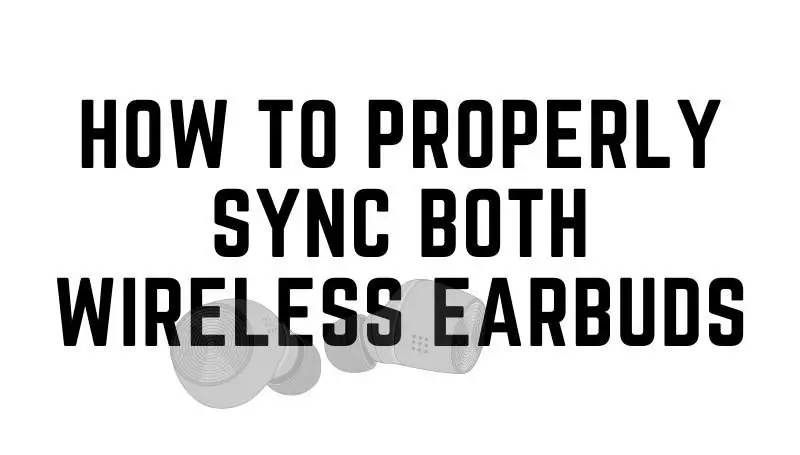Table of Contents
Generic earbuds are a wonderful alternative to the premium brands that cost well over 5 times as much. I know. I’ve used quite a few generic knock-offs and I have a pair of $150 earbuds from a brand that I sorely regret buying. I mean, for $150, these earbuds better last be well over 15 years, but sadly one had failed and my warranty had expired.
That’s when I decided to venture out into the area where not a lot of people dared to try. The off-brand earbuds are literally anywhere between $25 to $30.
For everyone who’s ever purchased these generic bluetooth wireless earbuds, you’ve probably noticed this problem and were left utterly confused and upset about the situation. Some of you might have even requested a refund and returned the earbuds to Amazon because it simply, “does not work” the way you thought it would.
I’ve been in this situation and I know how it feels. I’ve finally realized what I’ve been doing wrong. And you know what? I did by reading the manual that it came with along with a little bit of research into how earbuds normally operate. Now the reason for this is because I didn’t understand how the typical bluetooth wireless earbud works. And I don’t think the majority of people out there do either. After lots of research and trial and error, I’ve found the answer!
Both generic earbuds won’t play at the same time
You have a pair of generic wireless earbuds that you’ve purchased from Amazon. They both work on bluetooth. You’re super excited because you got these buds for a great deal. There’s nothing better than getting a good deal and saving money.
You have your bluetooth settings activated on your smartphone. You’ve found the name of the earbuds, but now you’ve noticed that there are 2 earbud names listed but one is labeled for the right and one labeled as the right. Your phone won’t let you click on both. It can only send an audio signal to one at a time.
When you’ve synced the earbuds, and put them both in your ear, you notice that only one earbud is playing. The other seems dead. When you tap on the other non-working one, you notice that it activates and the sound starts to come up from that earbud, but then you lose sound from the working one. You repeat by taping on the now non-working bud and notice that while it begins to release the sound, you again lose sound in the other.
What’s causing both your earbuds not to work at the same time? I think I have the answer to it. I will explain it all soon, but first, let me show you how to fix this issue.
How to make both earbuds play at the same time
- Take out your left earbud.
- Press and hold the left earbud to activate pairing
- Search for the left earbud on your smartphone and connect
- Once paired, turn on the right earbud and press its button.
- It should automatically sync with the left earbud.
Ok, that wasn’t too bad. But I would suggest you read further on for the details. Below, I explain why this happens, how these steps work, and a few things you may run into while using generic earbuds.
This is a tutorial assuming that you’ve bought and opened your brand new earbuds for the first time. It will also work perfectly fine if you got some old wireless earbuds as well. Just make sure to start with your earbuds not currently synced to any device.
Why does only one earbud play at a time?
The answer is that most often than not, your left earbud is the main receiver, your right is the secondary receiver. If you are familiar with professional photography, it’s similar to how syncronizing multiple flash devices. One ends up being what is considered the master, which gets the signal from the camera. The master then tells all it’s slave lights to follow.
This is generally the same with almost all generic earbuds you’ll ever buy with the exception of Apple, Samsung, and Google’s proprietary premium earbuds. According to the specs sheet for the premium brands, the both ear buds will play in sync and so each can run on their own independently charged signal.
The left earbud is the master receiver
You see, since the left bud is the one that calls all the shots, it will be the one you need to begin the pairing first. You don’t need to pair your right earbud with the music device. This left earbud is also given the hardware capable of transmitting the sound data to another earbud device, which in this case is hardcoded to be the right receiving earbud.

Now the other way around won’t work. The right bud can’t send out sound to the left one. Again, it’s solely a receiver. It can however act as a solo device if you connect it directly to your music player (there are advantages and disadvantages to this discussed below). But that would mean it won’t be able to send any sound data to your left one because it just doesn’t work that way.
Unfortunately, these music players and smartphones are currently only able to send sound data to one bluetooth sound device at one time. Most manufacturers prefer it be the left bud and I have yet to find one that is focused on the right earbud being the main bud..
So if you can just imagine this. What you’ve done in the above steps is opened a channel to link the smartphone to the left bud first, then from that left earbud you open another channel to have the right bud link to that left one as well.
Having symmetrical earbuds that can fit either ear can be bad
If you’re like me and use your earbuds at work, most often you just use one at a time. Each of my earbuds can fit in either ear so that’s a bonus for me. I often recommend finding that earbud that is symmetrical and that either one will fit in either ear. It doesn’t matter which earbud I chose and which ear I place it in.
The down-side to this is that sometimes I decide to add on my other earbud in the middle of the day.
What’s wrong with this convenience? This is bad when I find myself having been using the right bud all along and now adding on the left one. Because both are symmetrical and it doesn’t really matter which ear I plan to use, I found myself not making it a priority when picking and choosing the left earbud when I want to listen to something.
It’s this particular order of using the pair of device that’s the problem. Connecting the right bud first, then connecting the left sometimes doesn’t work. And if you remember from what I’ve just explained above, the right earbud receives sound from the left earbud. Not the other way around.
If you use the wrong earbud, there’s an easy fix to get both working
So as I place the left bud in my ear, I’m left with not hearing anything until I press the left bud button. There’s a simple way to fix this issue. After taking the left earbud out of the charging case, it will usually look for a smartphone device to lock onto. But it won’t be able to lock onto it because currently the right earbud is occupying it. The way to fix this issue is simply by pressing this button or taping on the left earbud, I’ve essentially asked my mobile device to take priority by sending sound only to the left bud and disconnecting it from the right.
Now this will only work if you purchased a newer version generic earbud. I’d estimate any newer earbud made after 2019 should easily be able to do this with just the click of a button and the switch will take place.
Going back to my step after clicking on the left earbud, I click on the right bud button. It should switch the connection from the right earbud to the phone to the left earbud to the phone and in turn the right earbud to the left earbud.
I have an old pair of earbuds and it doesn’t automatically sync both at the same time
If your earbuds are of an older generation. Like maybe 2019 or even some 2020’s, it might not work the way I’ve described it as above. It’s because your right bud is connected by bluetooth directly to the mobile device. Your mobile device still stores the right earbud in memory thinking that it’s its own device. The manufacturer of the earbuds probably didn’t take into consideration to make this automatic. And as a result the takes priority when you press the button on the right earbud.
Here’s how the right earbud thinks. It will first check if it’s linked to a device (smartphone or music player or computer), and if not, only then will it settle with linking to the left sender earbud if all else fails.
How to fix an earbud that’s not working properly
So you’re taking out your earbuds, but only one of the earbuds really work. You’ve tried turning one off and then onto bluetooth so that it can reconnect to your device but that doesn’t work. You try it over and over again but connecting one earbud to another successfully doesn’t doesn’t end well because now you can’t connect the other earbud.
The solution is to disconnect and make the mobile phone or music player completely forget that the right bud even exists. This will give the right earbud no other opportunity to connect to your smartphone and follow its secondary link, and that is to be the receiver of the left earbud. Instead, grab your left earbud and follow the general process of finding it’s bluetooth signal and linking your left earbud to it. Without activating your right earbud’s bluetooth, just tap on whatever button it comes with while it’s on, then it should automatically connect to the left earbud.