Table of Contents
So you are trying to create a YouTube channel. You’re all excited and you go through all the steps only to find out that there’s a roadblock at the end of the tunnel.
You get a message and that message says, “This account is not yet eligible to use YouTube.”
If you are receiving this message after trying to create a youtube channel, there’s a good chance that you are doing this on a G-Suite or Google Workspace account.
Why are you using a Google Workspace account? I’m assuming that you are trying to start up your own business. Google and YouTube are so popular that not being on either of these platforms can dare I say be detrimental to the success of your business.
Why are you receiving this message? Google says that they want to keep their paid platform clean. This is odd to hear because a free Gmail account has access to immediately create a channel, but, if you have a paid account with Google, you have to wait? It doesn’t make any sense to me and you are welcome to share your thoughts with me on my contacts page here (Link to my contacts page).
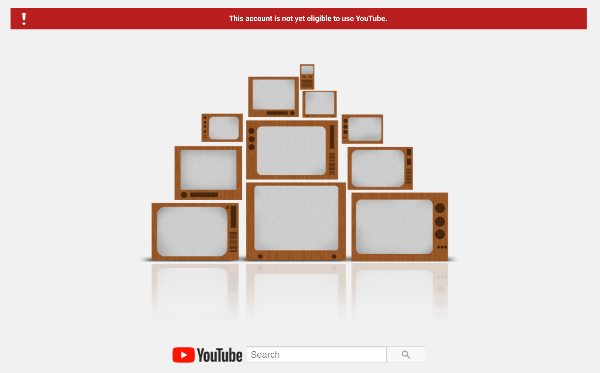
Is there a way to bypass the “This account is not eligible to use YouTube” message? The short answer is no. You have to wait. However, there are ways to speed up the process. Google has a few criteria that you must abide by before you are properly given access to creating a channel on YouTube.
Unfortunately, I’ve found out that Google has set a few rules that restrict us from establishing our own channel right away. These rules are pretty much set in stone and they are only temporary.
In this article, I want to show you what I found out about creating a YouTube channel from a paid account as well as how to speed up the delay process to make sure you get the opportunity to open up an account as soon as possible.
What are the Google Workspace rules that delay your YouTube channel access?
First of all, we need to know what the rule is that makes up the reason why we can’t have our channel right away. Fortunately for us, there are only 2 rules and both must be fulfilled and they’re kind of related in a small way.
The rules are as follows:
- Your Google Workspace account must be at least 30 days old.
- You must have paid at least $30 towards the subscription costs for Google Workspace.
At the time of writing this, payment plans per month can be as low as $6 all the way up to $18 and there’s even a custom pricing plan if you are a part of a really big company.
But here’s the issue that most of us run into who subscribe to the most basic plan. If you had this basic plan which I have as well, it would take you approximately 5 months for your subscription fees to reach the $30 mark.
Remember, rule number 2 says that you must have paid at least $30 into the subscription of Google Workspace service. It’s a pretty clear rule and it leaves you without the ability to access a creator’s channel on YouTube until this is met.
So if simply reaching to pay at least $30 would take approximately 5 months, why bother even having a rule (rule #1) that requires the account be at least 30 days old? The reason being is that Google’s other tiers of service are more expensive and thus if you opt into those options, not only will you get more features, but you will also make it to the $30 finish line much sooner.
Based on the rules, according to step 2 alone, you should be able to check the box of that criteria in under 3 months with the higher tier. However, with the lowest tier, it would take several months.
Still, this doesn’t explain the 30 day account age. With rule number 1, it seems that we have no other option but to wait at least 30 days before we are offered a chance to open up a YouTube channel. Google just wants every single subscriber to wait 30 days no matter who you are.
You can pre-pay all $30 to Google Workspace now
That’s exactly it. Rule number one gives a hint to you having the ability to become eligible after 30 days. All you have to do is go ahead and prepay $30 now or the balance between what you’ve already paid so far so that you can reach $30. This comes from the mouth of Google themselves!
So here’s the gist. What’s the quickest way to gain access to YouTube? If you can’t wait to create your official business YouTube channel under your Google Workspace account, the fastest way to get started is to prepay the $30. Prepaying will cross out one out of the 2 criteria you have to meet.
All that’s left is waiting 30 days to gain the access to YouTube you need.
How to prepay your Workspace subscription to reach $30 for your YouTube channel
- Go to https://admin.google.com/
- Click on Billing > subscription plan > Payments account ID
- Here you’ll find the Pay Early button
- Pay the $30 or balance to reach $30 total
- Submit
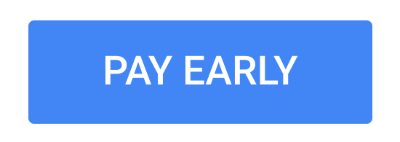
Keep in mind that even if you set up your Workspace account for the very first time and pay the full $30, you’ll still have to wait the full 30 days before you are eligible to create a Youtube channel.
Google says to give them up to 48 hours to register and process the criteria and then you will have the access you need.
You can learn more about everything I just said here (Access to YouTube during your Google Workspace trial).
Join the Google Workspace Team!
I am also an affiliate of Google Workspace and if you are thinking about becoming a Google Workspace customer, check out this Google Workspace link!
Also, if you’re already ready to take the plunge, use the code below for an extra 10% off your first year!
Google Workspace Business Starter Plan (USA only): 73XCLQVF9AGYLDV
Google Workspace Business Standard Plan (USA only): R4XPCQ4CEWVKVMG
