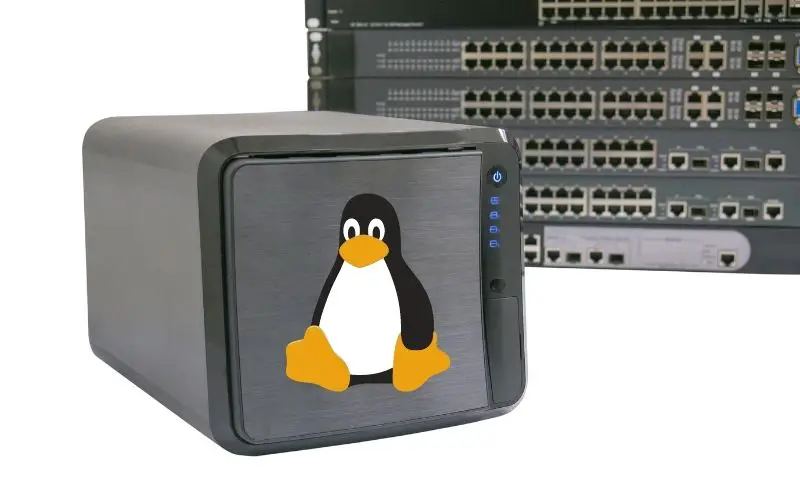Table of Contents
The theory goes that it would likely take 100 man-years to build a mature operating system.
Synology is a company that started in 2000 and released its first main software in 2006. So how did they move so fast? The answer is, they didn’t build a brand new OS from scratch. The real question is what operating system is Synology actually running on?
Synology’s Diskstation Manager (DSM) is actually a Linux-based operating system that contains an advanced feature set. It also uses many open source packages, branching out to what is arguably their own distro for tighter security and control. The DSM is Synology’s primary software product suite that serves as the operating system for the company’s DiskStations and RackStations.
What Linux distro does Synology currently run on?
While the true Linux distribution that Synology is built on is a mystery, there are theories that the current version of DSM runs on a Debian fork with some major customizations made by Synology.
Unquestionably, however, a great deal of what Synology has done to slim down the OS has made Debian almost unrecognizable and far less robust compared to full server Linux OS like Ubuntu and CentOS.
How do I determine the version of Linux that my Synology server is running?
Synology doesn’t seem to want their customers to know much about what version of Linux they are using.
In any case, there is a way to find more information about your current Linux version.
A website known as Marius Hosting found a way to configure a version status message that makes your Synology device notify you of its status and version.
In short, if you want to know the exact version of Linux running on your Synology, just head over to the site and check it out.
In short, the site will lead you to steps by:
- Add your email to your Synology’s notifications system.
- Create a task with a user-defined script.
- Configure the task field by following through General, Schedule, and Task settings.
- Make sure you send notifications by email.
- Create a run command.
- Hit run in the Task Scheduler menu.
- Check your email.
As I mentioned, if you need more details, please visit the link above for Marius Hosting. He does a great job explaining it all and including pictures.
How do I know what version of the Synology OS it’s running?
If you want to know exactly what version of the Synology operating system you have, you can simply type in some code on the Linux command line.
This is Synology’s text-based interface that allows you to instruct the OS to do certain things using words and specific sets of characters rather than the usual visual graphics display.
Here are the steps to getting access to the command line and viewing your version.
- Go to your Control Panel on your DSM.
- Click on Terminal & SNMP.
- Click on Terminal.
- Type in /etc/VERSION
What are some benefits to using Linux in your backup system?
At the heart of Synology is Linux and so Linux will always be the foundation in security and features that Synology can benefit from.
I’ll list a few reasons why Linux is just plain amazing.
- Open-source
- Great community security and monitoring
- Continuous software updates
- Runs on very low hardware requirements
- Free to use for anyone
- Tons of customizations (think of the many distributions that exist)
- It’s stable
- It provides great performance
- There’s network support
What are some of the benefits of using Linux on Synology devices?
Synology apps are elegant and work reliably. Linux is built for reliability which can be proven by most Linux distributions. Some of the benefits include speed, reliability, and better security.
Linux has several benefits. One of the main benefits is that it’s well-designed and maintained. Using Linux on Synology devices offers a multitude of feature exploring and possible customizations to your own operating system. It’s a much better open-source operating system. There are some incredible things I do with the NAS and a great community of developers that provide support and feedback to make it.
Why did Synology choose Linux?
This platform is flexible and easy to maintain, which makes it an ideal fit for the NAS.
Synology does not have drive failures or server lockups when upgrading firmware. One of the main reasons Synology chose Linux is because it’s an open-source operating system and it’s robust.
Linux doesn’t typically require virus protection either.
And because it’s open-source, there’s a large community of developers who make sure its safe to use.
Is Linux safe and secure?
You’ll probably be surprised to know that Linux security is one of the main reasons why developers love it so much. It’s considered one of the safer operating systems compared to other operating systems.
When you install any application, there’s a need to authorize it by getting an admin’s credentials. Only then are potential viruses given access to the system.
Some people would argue that Linux is perhaps the most secure OS because it is open source. It involves a community of individual developers with free access to the code. Sure, there will be individuals who will try to exploit the code, but the theory behind open source is that there’s an even bigger number of individuals in the community who will work together to patch it up.
Other interesting articles: