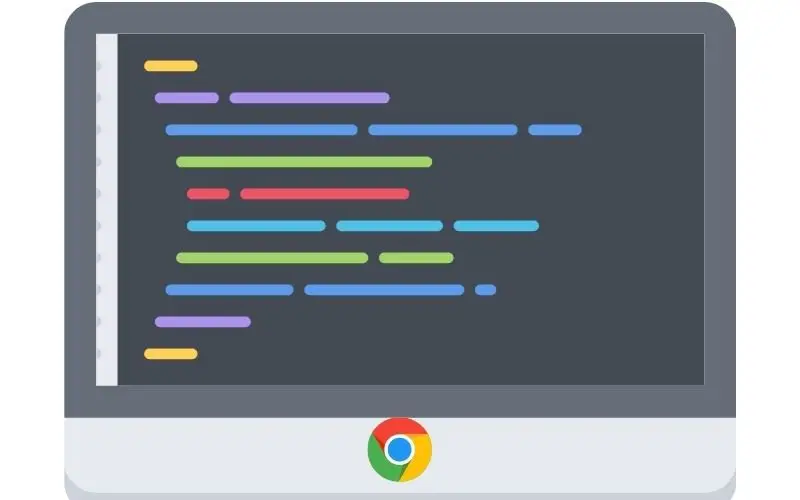Table of Contents
Coding is becoming more popular in schools and even for adults. Whether you are a student or an expert, it is important to know what type of computer will work best for your needs. There are many different types of laptops out there that can be used for coding, but today we will specifically be looking at Chromebooks.
Chromebooks have become very popular due to their low cost and ease of use when compared with other computers. However, they do come with some drawbacks which we will cover below.
The question we are trying to answer today is, are Chromebooks good for programming?
In many situations, yes. A Chromebook can be a perfectly good machine for coding. With the added security and the lightweight operating system, people may find programming on a Chromebook to be a rather enjoyable experience. Chromebooks are based on the Linux kernel which is ideal for most programmers. However, there are still many things that Chromebooks are lacking. Fortunately, Google has been working very hard in improving this matter.
Why use Chromebooks for programming
Today, Chromebooks are gaining massive traction in the programming world. With their lightweight operating system and added security, Chromebooks are certainly a good fit for many programmers.
In 2020, Google reported that Chromebooks accounted for over 40 million users in the education sector (students and teachers). The numbers continue to grow rapidly as schools try to find more affordable alternative learning devices that can benefit learning minds.
However, there hasn’t been much chatter in the space of Chromebooks for programming.
Chromebooks are based on Linux
Chrome OS is at its core a Linux machine. This means you can download, install and use professional Linux development tools to help you build your programs.
You probably know that most programming tools are built for macOS, Windows, and even Linux. And the benefit of Chromebooks is that you can actually run Linux apps on your Chromebook with a simple “On” switch that is built-in by Google.
There is also a command-line in Chrome OS called the Chrome Shell (CROSH).
When you activate Linux on your Chromebook, it will come with the Linux terminal shell automatically installed as well.
Chromebooks also have something called the Crostini Project which allows you to run Linux in parallel to Chrome OS.
The Crostini Project
Crostini is the evolution of Crouton which allows you to run Linux in parallel to Chrome OS. Crostini gives your Chromebook Linux run within containers that stand beside Chrome OS without the vulnerabilities.
To get started, you’ll need to enable Linux apps on your Chromebook.
Go to settings.
- Click on Developers.
- Next to Linux development environment, click Turn on.
- Go through the rest of the prompts and you’re good to go.
After you’re done, you’ll get a black screen window pop-up. This is the terminal. It’s your command line.
Now you’ll be able to download and install development tools like Visual Studio Code and more.
Easy, fast, and safe to use
As mentioned above, Chrome OS has a Chrome Shell command line and unlike others, you can simply access CROSH using the combination hotkey Ctrl + Alt + T.
Not only that, Chromebooks are natively built fast, and simple to use. You won’t be wasting time going through all the settings before creating your development environment.
There’s no need to worry about computer viruses. Maybe it has something to do with Chrome OS’s built-in sandboxed browser, that doesn’t allow any outside add-ons.
What are Chromebooks lacking?
With every computer device, there are always going to be limitations. Chromebooks have a handful of shortcomings that sometimes get overlooked and can be hard to deal with if you’re not expecting them.
However, in all honestly, these are minor issues and not major concerns.
Low-powered hardware
Chromebooks are notorious for being underpowered and not having the best hardware. One of the main disadvantages to this is that you’ll be limited in what you can do with your Chromebook, which could become a nuisance if there are any specific programs or games that require a lot of power and processing speed.
I’ve found that most programs and tools you use with programming don’t require that much processing power, but then again if you do need it and it’s not there, then you’re pretty much out of luck.
Fortunately for us, living in such a time allows us to run programs and tools in the cloud. This is a huge benefit but at the same time, you may need a good internet connection to get it to work.
Higher-end Chromebooks work perfectly fine when it comes to using Docker, Postgres, and Python’s Django framework. In fact, you may be surprised at how well Docker runs on a Chromebook.
Installing developer tools takes an extra step
Installing programs like IDE’s usually have less documentation when it comes to troubleshooting issues. This is harder for beginners.
There’s also still a need to download and update the software when you first get your Chromebook. Take for example how Chrome OS Linux comes preinstalled with Python 3.7. Unfortunately, you might have to go the extra step to download the complete tool for Python 3. It’s a minor setback but it’s an easy installation.
Linux apps a little buggy
Linux is still in beta. So it’s likely you may still find bugs regarding this issue. Full-fledge Linux machines are often pretty reliable but sometimes, you get issues like freezing with VS Code.
It’s unfortunate and may be due to how few people actually use Chromebooks for coding. The fewer the people using the device for programming, the fewer will bring up the issue, and thus you might find fewer solutions to the problem.
My final thoughts
Chromebooks can be great tools for people who are into programming. There’s a lot of pros to using Chromebooks but there are also a few cons. If you’re looking for system-based reliability and stability, then Chromebooks may be the way to go. But like all new and unventured systems, you might find a bit less support when it comes to handling errors and bugs when programming on a Chromebook.
Overall, I would recommend Chromebooks to be a great device for those looking to programming on something new and don’t mind the minor, minor setbacks. Chromebooks are so easy to use that I’d argue this to be a more compelling reason to take it with its minor faults.
Google seems to be heavily involved in Chromebooks and that doesn’t seem to be slowing down any time soon. It can only get better from here on out.
Other related articles: