Table of Contents
Do I need a Chromecast if I already have a smart TV? This is the question that many people get asked when they are thinking about upgrading their home media system. The answer to this question can be tricky, so we will explore both sides of the argument to help you make the best decision for your needs.
To get to the point of answering the question. No, you do not need a Google Chromecast if you were to own a smart TV. However, there are some key exceptions you may want to consider. It comes down to how old your smart TV is, what features you want from it, and the quality and performance you expect your smart TV to handle.
You might already have an idea of what you want. But allow me to elaborate on the details regarding the pros and cons of having one or the other.
Smart TV Summary
| Pros | Cons |
|---|---|
| Stream media | No known update info |
| Only 1 remote | App and features limited |
| Have extra TV brand apps | Buggy software, rarely fixed |
| Poor integration with smartphone | |
Google Chromecast Summary
| Pros | Cons |
|---|---|
| Cheap and extremely affordable | Adds on extra cost, nonetheless |
| Super powerful Google Assistant AI | Extra remote (Chromecast with Google TV) |
| Frequent software updates smash bugs | |
| Easily transferable to any display | |
| Can be controlled by voice using Google Home speaker or phone |
What is a smart TV?
A smart TV is a regular television that includes some form of connectivity to the internet. This is usually accomplished through a built-in, or embedded system which enables you to access and browse content on your television without needing an external device (like Google Chromecast).
With a smart TV, you have lots of added features including the ability to download apps and extra services like Netflix, Hulu, Apple TV+, and Amazon Prime Video.
With smart TVs becoming more and more advanced, you’ll find some smart TVs with integrated Roku, Google TV, and even Apple TV.
What are the benefits of a smart TV?
So what can smart TVs do? Well, smart TVs can do lots of things that may be very attractive to you. You can stream TV shows and movies from more than a dozen services like Netflix, and Hulu. This allows you to watch any of the movies that are available on the service with your paid subscription.
What can you do with a smart TV that you can’t do with a Google Chromecast?
The remote that the TV comes with can control both the TV’s main functions like settings, input, and display modes. The convenient thing about this is that you won’t have to decide on whether you need the remote that the TV came with or the remote coming from the Google Chromecast (remote controls are only available for the Chromecast with Google TV and newer).
You can simply go into the settings of your TV, make a few changes, and then (with the same remote) bring up a movie from Netflix. It’s pretty streamlined.
Your smart TV may have added features that include the brand’s in-house apps.
Depending on the brand you buy like Samsung or LG, some of these manufacturers have their native built-in apps. These apps provide a few extra features that the company believes might enhance your experience.
You can even download apps like streaming services which include things like PlayStation Vue and even access social media apps with limited features.
Now a smart TV isn’t like a smartphone and it doesn’t have nearly as many features. I would just consider a smart TV a dumb-down version of a smartphone.
You can’t make calls, you can’t send text messages, and you probably won’t be able to do real work on a smart TV. Smart TVs are designed with a focus on content and media consumption – basically entertainment.
What are the disadvantages of a smart TV?
No known update schedule
You don’t know when you’re going to get an update you might not even get an update at all. My old TV probably had about one update throughout its entire life. After that, I think the company just decided to forget about the TV altogether and continue making more updated TVs.
Apps and smart features are limited
The apps here are limited. That’s because it’s being controlled by the manufacturer. If a new app comes out they have to get the approval to include it into their firmware and their operating system.
This can be a bottleneck and the advantage to this compared to Chromecast is that Google is already on top of this. If there is a new app out there that’s available for multimedia consumption the chances of Google making it available on a Chromecast is way higher than the company whose only goal is to bring out more hardware.
Buggy issues, more so than a dedicated Chromecast
My old TV was incredibly buggy. I’m talking about the native smart version of it. There was always this try again the later message that continues to pop up. From what I understand and based on my own experience even the newer TVs still have this problem.
The issue here is that the manufacturers that build these TVs and ship them out don’t focus on software. The primary goal is not to make old devices better, but to start producing more devices and focusing on the future.
Poor integration if you want to connect your smartphone
If you’re wanting to mirror your screen from your phone (mostly Android) to your TV, this may not be entirely possible without a Chromecast.
The manufacturer is Smart TVs aren’t built to connect this close to your Android phone and so you may have some issues with even casting your device to the TV.
What is a Chromecast?
Chromecasts are a family of small multimedia dongles and light. They connect to the back of your TV and give it a boost in power. It can turn a dumb-down regular TV into a supercharged smart TV.
These dongles simply connect to the back of your TV via HDMI and act as an external media device for your TV. You’ll have to switch your input to that HDMI and you’ll have full control over the Chromecast and its features.
Chromecasts are specifically built and designed by Google. They have all the features that a smart TV would have except for a few caveats. But there are also several strong reasons to buy a Chromecast over using the native smart features of a smart TV.
In this article, I’m going to mainly focus on Google’s Chromecast with GOOGLE TV. This version of the Chromecast allows more features and even provides a user interface that’s easy to navigate and enjoy.
What are the benefits of a Chromecast?
Cheap and affordable
Chromecasts are notorious for being cheap. When the Chromecast first came out, version 1 was sold for around $30. It was a simple dongle and it was easy to install. Now at the time, Chromecast was simply just casting tools.
But Google later brought out their user interface system which comes with a remote. And even this version is a mere $50.
Comes with a very powerful remote
The remote is probably one of the prize features of the new models of Google Chromecast with Google TV. The remote has a built-in mic, and when you press and hold on to the speak button, you have full access to Google Assistant.
You get full Google Assistant AI features
You can ask the Google Assistant anything it is you want regarding entertainment. It uses its AI intelligence to search for what it is you’re trying to watch. You don’t need to look for the app before opening up the video. Google Assistant now is so powerful that you can simply tell it what video you want to watch and it will find that video throughout multiple video streaming apps that may have it.
There’s also another feature with Google Assistant similar to your smartphone. You can ask Google Assistant on your TV any question you’d like and it will try its best to answer it. It does extremely well with showing your calendar, the time and date, and the weather.
You can even ask your Google Assistant on your TV other questions related to all categories. When I say all I mean all. It works the same way as it does on your Android phone. If you ask your Android phone a question, Google Assistant will browse through the internet and find that answer for you and then speak it back to you. In the case of the Chromecast with Google tv, you get a big giant screen with the information on it as well as the Google Assistant explaining it through the speakers.
More software updates
In my experience, getting software updates has been a vital feature that I’ve come to appreciate. I purchased a smart TV about 6 years ago, and since then it has never been updated. Almost all the app features are now gone simply because the apps themselves are no longer supported on the firmware that my smart TV has.
I kind of understand why this is the case. These companies are cranking out TVs like crazy and it’s not like they have the resources to update every one of these devices every year. My TV probably had a year of updates and then after that, everything started to slow down and freeze up.
I purchased one of the older models of Chromecast to test out what it could do. Even today, several years after owning that Chromecast, I’m still getting updates and it is still able to run any multimedia app I want.
And that’s why I upgraded to the Chromecast with Google TV which has a user interface and a remote.
Easily transferable to any TV
That old Smart TV that I was talking about. The one that started to get slow and old. About a year ago, it died. There was no saving it unless I brought it to a repairman who’s going to charge probably over $100 to fix it. This TV isn’t anywhere worth that much.
What did survive from that TV was the Chromecast dongle. This dongle has survived almost 4 years and is still kicking strong. I’ve since purchased a newer model Chromecast with Google TV and I’ve since then connected this old model to my desktop monitor.
It does work if you connected to your computer monitor. It’s a separate device that holds its own.
You can connect your Google Home speaker so that you can talk to your Chromecast
Now I’ve been doing this for years. I love being able to talk to my Google Home speaker and telling it that I want to watch something on the tv. It simply says okay and looks for that episode.
I can go further in and tell my speaker that I want to fast forward it, or go back, or go forward, or just change the video to something else completely. This old Chromecast is almost completely controlled by voice.
Even my children are using the speaker to control the TV. Now it has limited features on controlling the actual settings of the TV. However, you can use your Google Home speaker to turn on and off the TV with your voice as well. And I believe that’s the main feature you’ll want to use when streaming media.
What are the disadvantages of a Chromecast?
Another device
Now one of the bad things about the Chromecast is that it is just another device that you have to connect to your tv. It also requires its charging port so you’ll need to find an outlet for it.
Comes with yet another remote to hold onto
So the newer Google Chromecast with Google TV has a remote. This can either be a good or a bad thing. If you’re like me I always end up losing my remote and I hate that.
However, I did find a way to just use the Google Chromecast remote and store away the actual TV remote. The Google Chromecast remote can turn on and off your TV as well as change the volume of your TV through a separate IR blaster. I think that’s probably one of the most ingenious methods that Google has done with this remote aside from integrating the Google Assistant microphone.
There’s no need for me to use the native remote that comes with the TV anymore simply because I don’t mess with the settings of the TV much. And by settings I mean I don’t go through the color saturation, and the hue, and the movie mode at all.
It’s all done for you with the dongle. It connects to the Internet by itself with the help of you guiding it through all the initial settings. And once you’re done connecting it to the internet, and signing on with your Google account, then you’re good to go.
My final thoughts
In my honest opinion, I find that much more comfortable with using the dongle version of the Chromecast TV than the actual Smart TV that’s built-in. With the newest model of Chromecast, I feel that it is completely gotten rid of the need for a smart TV at all.
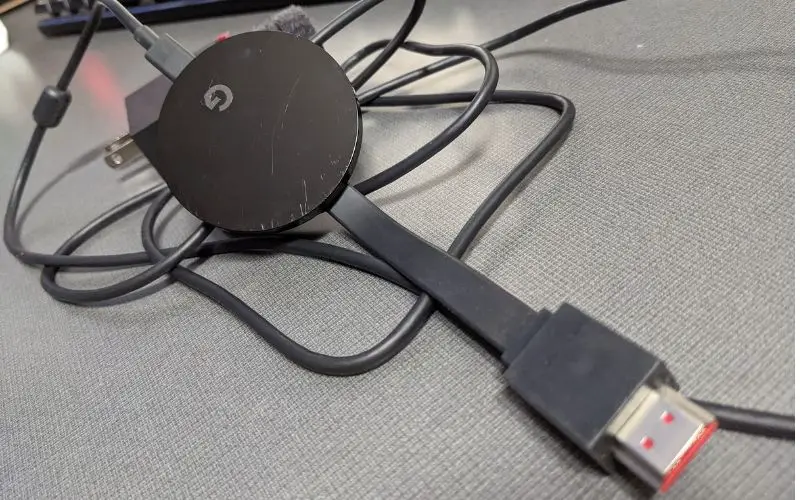
I would argue to say that if you were to choose between a smart TV and a dumb TV, I would suggest just going for the dumb tv. It’s the TV without any smarts at all.
By simply using this tiny little dongle, you get a crazy amount of features that supercharges your TV into being smarter than even a traditional Smart TV.
Now Google may be working on deals with other companies to integrate Google TV right into their hardware. But then again I do like the flexibility of removing my Chromecast with Google TV and plugging it into another display.
I just find it so much more convenient when you separate these two.
Other related articles:
