Table of Contents
Time and time again, you’ve clicked the submit button and you wait only to find out days or weeks later that you’ve been denied by Google Adsense once again.
What is it this time? Checking your email, it says, “Site Behavior: Navigation.”
So, what does this mean and how do we fix it?
Site Behavior: Navigation usually means that Google Adsense has found at least 1 of 4 violations. These can be anything from false links, broken links, misleading links, and/or unrelated website information. The way to fix these issues is to make sure your links and navigation bars send readers to what they expect.
If you’re having trouble with getting past this obstacle, I’ve got a few helpful tips.
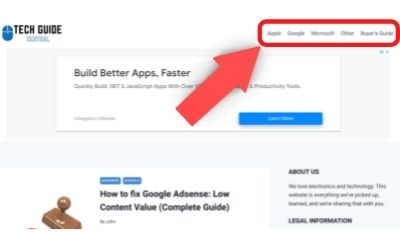
False claims of downloadable or streaming content
What is false claim content?
Unintentionally or not, this is quite the opposite of what someone would do if they’re trying to build a legitimate website.
What Google Adsense’s team probably discovered here is that the link which is titled one thing is supposedly leading the reader to something totally different.
This specifically has to do with downloading and streaming content such as YouTube.
And when you’re applying for Google Adsense approval, this could very well be the reason you’ve gotten denied.
How do you fix falsely claimed links?
Before seeking Google Adsense approval, make sure all your links in your content and on the navigation bar are surely pointing to what you claim it’s pointing to.
Downloadable content is fairly straightforward.
If you are having trouble with this issue still, and you believe that Google is mistaken, then I would suggest either changing where the downloadable content is linked. Put it on the front of your page, or on a sidebar, and make sure you fully explain the link concisely and within a few words.
You can do the same with streaming content. Instead of placing it in the navigation menu, try putting it as a static link or button on your front page.
Another alternative is just to remove these links altogether. If you have several embedded links from YouTube, Vimeo, Dailymotion, etc, you should remove these videos at least temporarily until you get Google Adsense approval.
Linking to content that does not exist
What is a link that doesn’t exist?
This may be the most common mistake that occurs in many Google Adsense applications.
It’s when a link simply doesn’t exist and instead, clicking on a link may lead to a 404 error which means that it’s a broken link.
For often than not, it’s usually because you are a new site with almost no content found on that navigation link.
Be very careful about linking your navigation menu to outside sources as well, because there’s no guarantee that these sources will stay running for the long haul. And that’s especially true if you don’t own them.
If the website you’re linking to decides to shut down or even remove that page, your link will end up broken.
How do you fix broken links?
The most common occurrence here probably has to do with no content in your navigational links.
Now, I understand that your site is new and that you want to properly set up everything before applying to an ad network. However, Google Adsense doesn’t like seeing links that lead to nowhere.
Furthermore, empty or broken links are some of the worst things for website owners. It not only makes the website experience bad for the reader, but Google doesn’t like ranking sites with these issues either.
Go through your pages, and track down those noninsightful links that lead to nothing.
Instead, what I recommend you do is temporarily remove those navigation menu pages that simply have no content.
For example, if you have 3 links, pages, or categories in your navigation menu and only 2 of them have content in it (and 1 of them has no articles at all), then you should just remove that one from the navigation menu. You can bring it back after you’ve gotten approved for Google Adsense, or you can start writing more content for that page.
Redirecting users to irrelevant and/or misleading webpages
What are irrelevant and misleading webpages?
This is what happens when Google Adsense finds a site that thinks is referred to as “scammy.”
When the Google Adsense team is following a link in your website and they notice it reroutes them to a completely different site, it’s a red flag.
Google considers this as misleading the viewer and they don’t want to support this kind of strategy.
How to fix redirecting links
Check whether the links you’ve provided end up redirecting you to a different URL. You can easily find out by simply right-clicking on the link and copying the URL, and paste it to a text box for reference. Then, simply click on the link and check the URL that it brings you to. Compare this to what you pasted for reference. Are they the same? If not, then it’s time to reconfigure the link.
If it is your intention to have redirecting links, then please remove them, because the minute Google catches something like this, they will immediately deny your application.
Text on a page unrelated to the topic and/or business model of the website
What does it mean by text on a page is unrelated to the topic?
When Google Adsense sees that the words and articles on your websites don’t match up with the website’s topic, they will assume that this isn’t a legitimate site.
I mean, why create a website about cats and only have content in it about airplanes and nothing about cats?
How to fix unrelated text on a page
Google’s team and even its algorithm can read contextual passages. If your site says it’s about one thing but the content is something else entirely, it’ll give Google enough reason to suspect your site as not being legitimate.
The same thing goes with the Google reviewer who’s scanning through your site. Their job is to make sure there are no eluding websites that they are partners with.
Such websites are again, deemed illegitimate.
Now, you don’t have to have the word cat in your domain name to writing about cats on your website. However, you need to convince Google that your website is about cats and only that.
I suggest you create content that stays consistent with your description of the site. An about page and a headline that matches are vital to keeping in context what readers expect to learn from your site.
The bottom line
Site Behavior Navigation basically focuses on the paths that the user takes while on your website.
It’s best to take a stroll through all of your links. The majority of issues will likely fall on the navigation bar.
Make sure this navigation bar does not send the reader to a page they aren’t aware of. If the link says it will take you to point A, that link MUST bring the reader to point A and not do something completely different.
My best advice is if your site is brand new, keep the navigational links to a maximum of 2 or 3 links. Creating too many, too early in the life of the website without much content is a big red flag for Google.
Remember, Google Adsense is a team of humans who simply scroll through and click on your website. They are the ones to determine if your website meets the criteria or not according to Adsense rules.
It would be in your best interest to make your site content-rich and as simple and clear to navigate throughout.
Other interesting articles:
