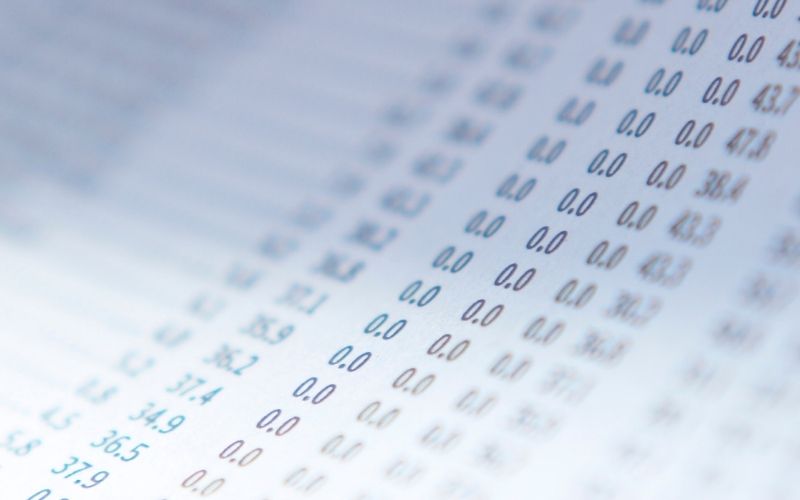How to Encrypt and Lock a Shared Folder in Synology (With Pictures!)
If you’re sharing your Synology with other people, you’re probably worried that someone might be snooping around. Yes, you’ve probably given them limited access to that specific folder but sometimes… things fail to work the way we want them to. There’s a way to completely lock out and literally hide a shared folder from any … Read more