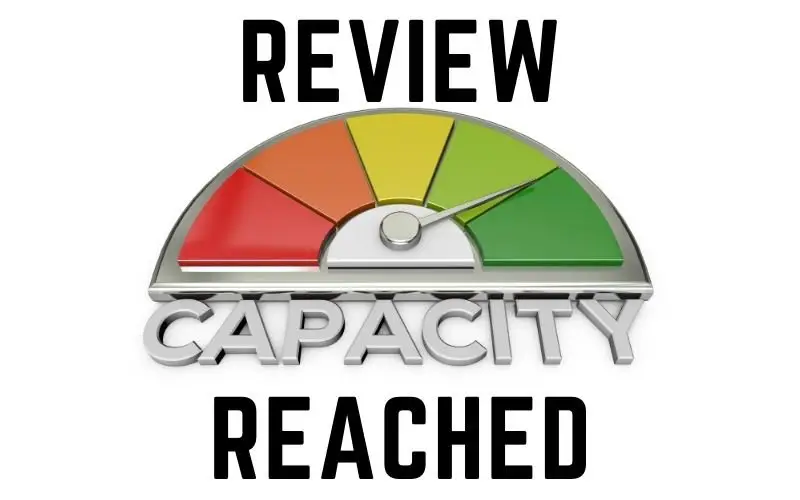Table of Contents
I know personally that getting approval from Google Adsense can be a difficult task. It would be great if the process was easier and more efficient. But currently, no one really knows how it works.
If your site has been disapproved, one of the many reasons you may get is “Review Capacity Reached.” But what does this mean?
It means that the Google Adsense team is backed up with applications. The Adsense team has to sift through a lot of criteria before approving a particular site or channel. The number of applications turned in is quite enormous. Fortunately, there are ways to improve your chances of getting approved.
In the following article, I’m going to go over what you need to know and all the steps I took to get approved.
What does “Review Capacity Reached” mean?
There are actual people who work on the Google Adsense team. These people are in charge of reviewing, approving, or rejecting Adsense applications from people like me or you. For many valid reasons, this process can’t be automated.
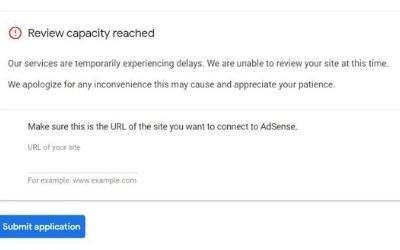
Remember, there are 100s or even thousands of applications sent in every day and while a lot of processes are automated, a lot more is accomplished manually.
This creates a bottleneck limitation of people and resources. Ultimately, it all boils down to Google not having enough people to review sites and channels.
However, there’s one more thing to it.
You’ve applied too many times
Google has to be fair to all the applicants and so it’s important that there’s a workflow and process to this. What you’ll probably notice is that you can resend your application almost immediately after getting rejected.
I’ve noticed that in most cases, those applicants who get the “Review Capacity Reached” message are the ones who have resubmitted their application several times.
I noticed this with my own site. Every time Google sent me a rejection letter, I went back into my site to fix the issue. Once that was fixed, I then resubmitted. The next time I received an email back from the Adsense team, there was yet another issue. I made sure to correct that, and then resubmitted it. This back and forth motion went on about 3-4 times and on the last try, I received the “Review Capacity Reached” message.
How to get approved for Adsense after “Review Capacity Reached”
In order to get approval for Adsense, you have to follow the rules that they’ve laid out for you. However, if you are receiving a message like “Review Capacity Reached”, it doesn’t necessarily mean there’s something wrong with your site.
It just means that you’ve applied too many times and got rejected too often. Google wants to give other people a chance at approval as well.
In fact, that’s exactly what “Review Capacity Reached” means. You’ve applied way too many times and so the system will halt your approval process for as long as 30 days.
During this time, I recommend improving your site. Keep in mind, you don’t have to make it look fancy or impressive. My site was eventually approved but it wasn’t because it was the fanciest site. It didn’t have the best homepage either.
My website was extremely basic. I had links to my pages and different categories in my top navigation menu and that was it.
I started focusing on unique articles, things I knew more about than most people and I believe that’s what really got me approved.
Go through your site and identify what’s wrong, add different content and try to promote it.
Below are a few tips I’ve come up with to help get approved early
- Keep it simple
Make your website simple. If you’re new, avoid those builder tools that are all the craze on WordPress. My site was simply a dynamic homepage with category pages as the menu. - Keep your top navigation menu to a minimum
I didn’t put too many menu items on the top of my page. In fact, I would say that a maximum of three would be ideal. The reason here is that you don’t want too much clutter in your menu. One of the other things that the Google AdSense team looks for is the amount of content on your site and how easy it is to navigate around. - Include all the legal pages
make sure you include all your legal pages. One of the most important ones is the privacy policy and the terms and conditions page. I found that you don’t necessarily have to have a contacts page. I got approved without one. - You need content first
Yes, you need to have a minimum amount of content to be qualified. Although, no one really knows how much. My guess is that the Adsense person who reviews your site will be the one to determine this. I’ve heard of people who have 30 full articles who still can’t get approved while people with as little as 10 articles are approved. It’s hard to tell what they are looking for but one thing’s true. You need content.
The bottom line
It turns out that “Review Capacity Reached” really just means that you’ve applied too many times, and got rejected. Now it’s time for the Google Adsense team to give someone else a chance.

Because of the nature of how sites get approved for monetization, it’s difficult to just have some AI do all the work. An actual person who’s trained under all the rules of Google Adsense will be the one going through all your sites and approving it.
It’s also sometimes just the luck of the draw. I’ve known website owners who have gotten approval upon their first try even though they clearly had issues with their site. I’ve also known owner’s who have built a pretty decent initial site but are having a hard time getting monetized.
The bottom line here is that you should give it some time, improve your site as much as possible, and then come back. I can assure you that they are working really hard.
I was able to get my second site recently approved so I am confident that there’s a process to it.
Other interesting articles: